
Top Tools to Kickstart Your Graphic Design Journey
Embarking on a graphic design journey can be both thrilling and daunting. The digital landscape is teeming with tools, each claiming to be the ultimate solution for budding designers. However, not all tools are created equal, and selecting the right ones can make or break your creative voyage. Here, we will delve into the must-have tools for anyone serious about graphic design, backed by compelling arguments on why they stand out.
Embarking on a graphic design journey can be both thrilling and daunting. The digital landscape is teeming with tools, each claiming to be the ultimate solution for budding designers. However, not all tools are created equal, and selecting the right ones can make or break your creative voyage. Here, we will delve into the must-have tools for anyone serious about graphic design, backed by compelling arguments on why they stand out.

1. Adobe Photoshop: The Industry Standard
Adobe Photoshop is often the first tool that comes to mind when discussing graphic design. Why? Because it has set the benchmark for what a photo editing software should be. The array of features, from basic photo retouching to complex digital illustrations, makes it indispensable. But does its complexity justify its cost and learning curve?
The Power of Versatility
Photoshop's versatility is unmatched. Whether you're working on web design, digital painting, or photo manipulation, this software offers a comprehensive suite of tools tailored for professional-grade output.
The Learning Curve
Critics often argue that Photoshop's steep learning curve can be a deterrent. While it's true that mastering Photoshop requires time and effort, the payoff is immense. The software’s broad range of tutorials and a vast community of users can significantly ease the learning process.
Cost vs. Value
Adobe Photoshop is a subscription-based software, which raises questions about its cost-effectiveness. However, considering the frequency of updates and the sheer volume of features, the investment is justified for anyone serious about graphic design.
2. Adobe Illustrator: Vector Mastery
While Photoshop is excellent for raster graphics, Adobe Illustrator is the go-to tool for vector graphics. But why should you even consider vectors in your design workflow?
Scalability Without Loss
Vector graphics are mathematically defined, which means they can be scaled indefinitely without losing quality. This is crucial for logos, icons, and any design that requires resizing.
Precision and Control
Adobe Illustrator offers unparalleled precision and control. The pen tool, for instance, allows for meticulous creation of paths and shapes, which is essential for detailed illustrations and logo designs.
Integration with Adobe Suite
One of Illustrator’s significant advantages is its seamless integration with other Adobe Suite tools like Photoshop and InDesign. This interconnectedness can streamline your workflow, making it easier to switch between different types of projects.
3. Sketch: A Web Designer’s Best Friend
If your primary focus is web and UI design, Sketch is a tool that cannot be overlooked. Designed specifically for these fields, Sketch offers features that are not only powerful but also tailored to the needs of web designers.
User-Friendly Interface
Sketch’s interface is intuitive and user-friendly, which is a significant advantage for beginners. Unlike Photoshop, which can be overwhelming, Sketch keeps things simple but effective.
Powerful Prototyping
Sketch’s prototyping capabilities are robust, allowing designers to create interactive prototypes effortlessly. This can be particularly useful for presenting mockups to clients or for usability testing.
Community and Plugins
The Sketch community is vibrant and supportive. Additionally, the extensive range of plugins available can extend the functionality of the software, making it even more versatile.
4. CorelDRAW: A Versatile Alternative
CorelDRAW might not be as renowned as Adobe’s offerings, but it has carved out a niche for itself in the graphic design world. But does it really stand up to the giants like Photoshop and Illustrator?
Comprehensive Toolset
CorelDRAW offers a comprehensive toolset that rivals that of Adobe Illustrator. From vector illustration to layout design, it covers a wide array of graphic design needs.
Cost-Effective
One of CorelDRAW’s significant advantages is its pricing model. Unlike Adobe’s subscription-based services, CorelDRAW offers a one-time purchase option, which can be more economical in the long run.
Learning Resources
While CorelDRAW may not have as extensive a community as Adobe, it still offers a wealth of tutorials and resources that can help new users get up to speed quickly.
5. Canva: Simplicity for Beginners
Not everyone needs the full power of tools like Photoshop or Illustrator. For those just starting out or requiring quick and straightforward design solutions, Canva is an excellent option.
Ease of Use
Canva’s drag-and-drop interface makes it incredibly easy to use, even for those with no prior design experience. This simplicity allows users to create professional-looking designs with minimal effort.
Templates and Assets
Canva offers a vast library of templates and design assets, which can be a huge time-saver. Whether you’re designing social media graphics, presentations, or posters, Canva has you covered.
Cost Accessibility
Canva offers a free tier that provides access to a wide range of features. For those needing more advanced tools, the Pro version is reasonably priced, making it accessible for individuals and small businesses alike.
6. Figma: Collaboration at Its Best
In a world where remote work and collaboration are becoming the norm, Figma has emerged as a game-changer. But what makes it stand out in a crowded market?
Real-Time Collaboration
Figma enables simultaneous collaboration on a single design file by multiple users. This real-time collaboration can significantly speed up the design process and improve team productivity.
Cross-Platform
Unlike Sketch, which is limited to macOS, Figma is a web-based application that works on any operating system. This cross-platform functionality makes it accessible to a broader audience.
Prototyping and Handoff
Figma’s prototyping and developer handoff features are robust, making it easier to transition from design to development. This can be particularly beneficial in a team environment where seamless transition is crucial.
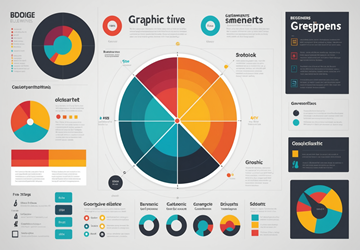
7. Affinity Designer: A Budget-Friendly Powerhouse
For those looking for a cost-effective yet powerful design tool, Affinity Designer is worth considering. But how does it compare to the industry titans?
One-Time Purchase
Affinity Designer offers a one-time purchase model, which can be more appealing than the recurring subscription fees of Adobe products. This makes it an excellent choice for freelancers and small studios.
Performance and Speed
Affinity Designer is known for its performance and speed. It handles complex designs with ease and offers a smooth user experience, even on less powerful hardware.
Feature-Rich
Despite its lower price point, Affinity Designer doesn’t skimp on features. It offers a robust set of tools that can handle most design tasks, from vector illustrations to UI design.
Evaluating the Best Fit for Your Needs
Choosing the right graphic design tool ultimately depends on your specific needs, budget, and workflow preferences. Each tool mentioned above has its pros and cons, and knowing these can assist you in making an informed decision.
Assessing Your Requirements
Before diving into any software, it’s crucial to assess your requirements. Are you focusing on photo editing, vector graphics, or web design? Do you need advanced features or something more straightforward for quick tasks?
Budget Considerations
Budget is another critical factor. High-end tools like Adobe’s offerings come with a hefty price tag, but they also provide unparalleled features and frequent updates. On the other hand, more budget-friendly options like Affinity Designer or CorelDRAW offer a great balance of cost and functionality.
Trial and Error
Most of these tools offer free trials or free tiers, allowing you to test them out before committing. Taking advantage of these trials can provide valuable insights into which tool best fits your workflow and design style.
The Future of Graphic Design Tools
The landscape of graphic design tools is continually evolving, with new innovations and updates being released regularly. Staying abreast of these changes can ensure that you’re always equipped with the best tools for the job.
AI and Automation
Artificial Intelligence and automation are increasingly becoming integral parts of graphic design tools. Features like Adobe’s Sensei AI can automate repetitive tasks, allowing designers to focus on creativity rather than mundane processes.
Cross-Platform Functionality
As remote work becomes more prevalent, cross-platform functionality is becoming more critical. Tools that offer seamless collaboration across different operating systems and devices are likely to dominate the future landscape.
Community and Support
The community and support surrounding a tool can significantly enhance your learning curve and provide ongoing assistance. Engaging with user forums, online tutorials, and official support channels can be invaluable.
In conclusion, the right graphic design tools can significantly influence your creative journey. Whether you opt for industry standards like Adobe Photoshop and Illustrator or explore more niche options like Affinity Designer and Sketch, understanding your needs and the strengths of each tool can help you make the best choice. Embrace the learning curve, leverage community resources, and stay updated with the latest innovations to ensure a successful and fulfilling graphic design journey.





